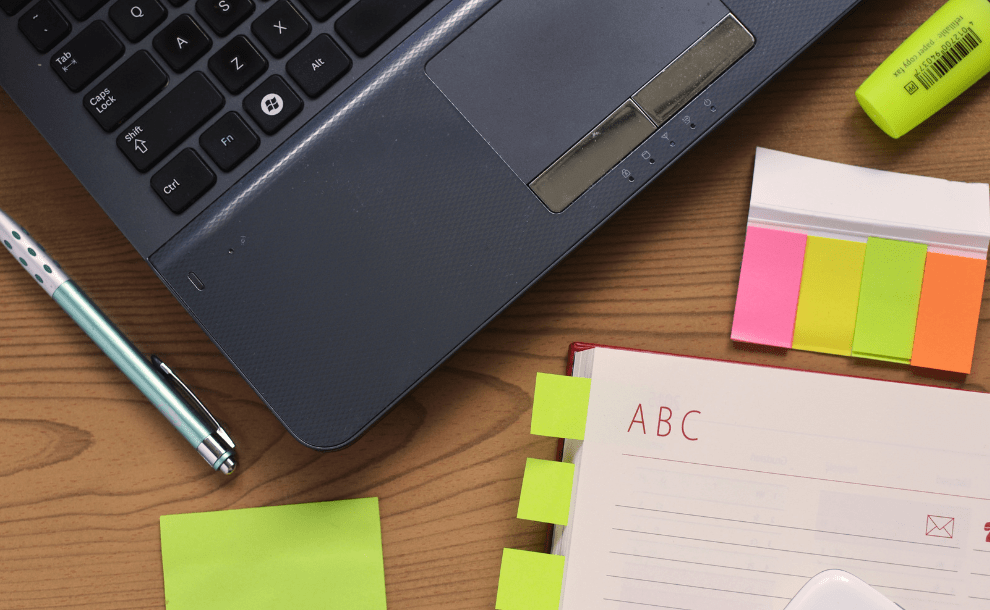In the digital era, where data and information are at the click of a button, our curious minds often overflow with questions. As we delve into the mysterious world of operating systems, we notice a flurry of questions revolving around one software titan – Windows. In this article, we will unlock the answers to 15 most Googled questions about Windows, offering an insightful journey into its impressive realm.
1. What is Windows?
Windows, developed by Microsoft Corporation, is a family of graphical operating systems. This ubiquitous software is designed to help us perform a wide range of computing tasks with relative ease. From browsing the internet to designing sophisticated graphics, Windows proves to be a reliable companion.
2. What Makes Windows so Popular?
Perhaps one of the closely watched attributes of Windows is its popularity. But why is it so popular?
Prevalence
- Widely used by individuals and businesses
- Preinstalled on most of the commercially available computers
- Compatibility with a broad range of hardware and software
- Provides a user-friendly environment
Versatility
Versatility is another reason for Windows’ popularity. It is capable of performing a wide range of tasks, from simple word processing to complex numerical analyses.
3. What are the Different Versions of Windows?
Windows boasts a rich history of versions, each more refined than its predecessor:
- Windows 1.0
- Windows 2.0
- Windows 3.1x
- Windows 95
- Windows 98
- Windows ME
- Windows XP
- Windows Vista
- Windows 7
- Windows 8
- Windows 10
- Windows 11
4. What are the Features of Windows 11?
Windows 11 is the latest iteration of the widely used operating system:
Renovated Interface
Windows 11 sports a new, sleek look. All your functions are neatly tucked into the center of the screen, offering a clean, modern look.
Enhanced Performance
Efficiency is key in Windows 11. Expect faster load times, better battery performance, and a more efficient use of system resources.
Better Gaming
For all the gamers out there, rejoice! Windows 11 comes with improved gaming features offering a smooth, ripple-free gaming experience.
5. Is Windows Open Source?
Windows is not an open-source platform. This means the source codes are not freely available for modification by the user.
6. How to Install Windows?
One of the most challenging parts of dealing with an operating system is installing it. We won’t cover it in-depth here, but check out Microsoft’s official guide on installing Windows 10.
7. How to Update Windows?
Keeping your Windows up-to-date is simple and crucial to leveraging the latest features and security patches. You can update Windows through the “Windows Update” tool in the “Settings” panel.
8. How to Backup Windows?
Windows offers an inbuilt tool called the “Backup and Restore” feature that aids in creating a copy of files and databases at a defined interval of time.
9. How to Secure Windows?
Securing your operating system is of paramount importance. It helps protect your data and privacy. You can secure Windows by:
- Ensuring regular updates
- Keeping a strong password
- Installing a reliable antivirus
- Keeping a regular backup
10. How to Reset Windows?
If your system is acting sluggish or buggy, resetting Windows could offer a fresh start. This action reinstalls Windows and wipes your personal files.
11. How to disable automatic updates in Windows?
To disable automatic updates in Windows 10, you’ll need to navigate to the “Windows Update” settings section and adjust the options under “Change active hours.”
12. What are the system requirements for Windows?
The system requirements for Windows vary by version, but you can find these details on Microsoft’s official website.
13. Can running Windows on a Mac harm the system?
Running Windows on a Mac using popular methods like virtualization or Apple’s Boot Camp doesn’t harm the system. However, ensure you follow all steps correctly to prevent issues.
14. How to run Windows on Linux?
There are solutions like Wine, a program that emulates the Windows environment on Linux, to run Windows applications.
15. Why is Windows crashing?
Windows can crash due to various reasons, including a faulty driver or a hardware problem. If your Windows crashes frequently, consider seeking professional help.
“Knowledge is of no value unless you put it into practice.” – Anton Chekhov
In conclusion, we hope this blog post has answered some of your burning questions about Windows. Remember, understanding your operating system leads to a smoother and more efficient computing experience. Finally, never stop exploring, discovering, and Googling!