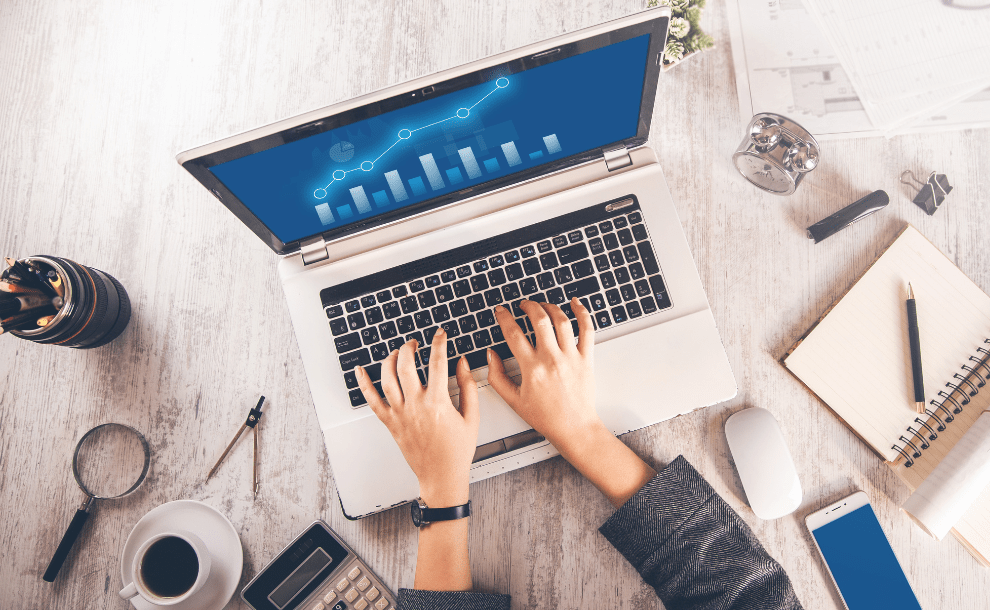Tech mystery can land us in a sea of questions faster than you could say “Ctrl-Alt-Del.” From faulty wi-fi to computer updates gone wrong, sometimes we find ourselves fervently tapping away at Google for quick solutions. Here, we’ll debunk the top 15 most Googled tech help queries, presenting users like you, quick answers to your pressing tech issues.
1. “Why won’t my computer turn on?”
Struggling to bring your computer to life? You’re not alone. This question tops the list of most googled tech questions. Here are some tips to wrestle your way out of this predicament:
Checking the Power Source
- Ensure your power cord is properly connected.
- Use a tested working power outlet.
- Check if there’s a problem with the power button itself.
If your computer still doesn’t turn on, it may be an internal issue, like a faulty power supply. Consulting a professional would be your best bet.
2. “How to speed up a slow computer?”
A sluggish computer can be more frustrating than watching a buffering video. Here’s how you might give it a speed boost:
Tips to Speed up Your PC
- Clear unwanted files and applications.
- Keep your device updated.
- Install a reliable antivirus software to fight off potential malware.
- Switch off animations and effects that might be slowing down your PC.
3. “What is phishing and how to protect against it?”
Phishing ranks among the top internet threats. If you’ve been wondering what it is, here’s a simple explanation.
Understanding and Protecting Against Phishing
Phishing refers to fraudulent attempts to obtain sensitive information by disguising as trustworthy entities through emails or websites. Here’s how to protect yourself:
- Be cautious of unsolicited communications.
- Verify a site’s security by checking for ‘https’ in the URL.
- Regularly update your device’s antivirus software.
4. “How to fix Internet connection problems?”
A shaky internet connection is a nightmare in our digitally wired world. Here are things you could try:
Tips to Fix Internet Connection Problems
- Restart your router or modem.
- Check network cables and connectors.
- Get in touch with your internet service provider.
5. “Why does my computer keep crashing?”
System crashes are no less than heart attacks for your computer. Try these steps to rescue your PC:
Resolving System Crashes
- Monitor your system’s temperature.
- Regularly update your system drivers.
- Run a thorough antivirus scan.
Remember, if all fails, it’s best to contact a professional for help.
In Conclusion
Technology is an intrinsic part of modern life, but our devices can sometimes leave us baffled. Having some basic troubleshooting knowledge up your sleeve can save you from tech terrors. Remember, stay updated, be cautious while surfing, and maintain your device regularly, and when in doubt, don’t hesitate to turn to the trusty Google for help.